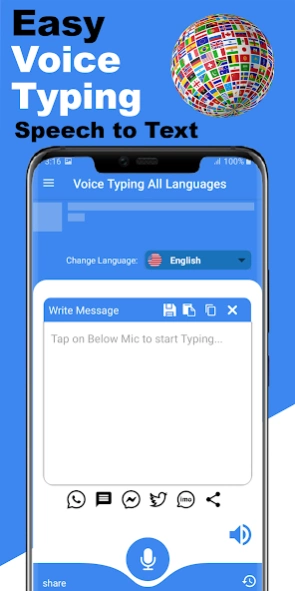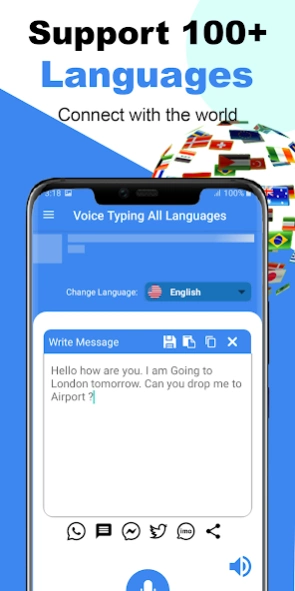All Langauges Voice Typing 1.0.4
Free Version
Publisher Description
All Langauges Voice Typing - English All Languages Voice Typing Keyboard & Speech to Text Converter
Easy Voice Typing Keyboard app is simple and easy Voice Typing App through which you can Speak and Type in Urdu and Hindi. You can now Type while you speak in Urdu and Hindi Language on the go. Along with Voice Typing in Urdu and Hindi this Easy Urdu Keyboard is offering Speech to Text features. You can now Speak and type at the same time. Just Speak to Our app and Our app will type whatever you are saying. All Languages Voice Typing App can also as Transcriber. This Voice typing keyboard for Facebook can used on all social media platforms.
With Easy Voice typing you don’t have to type long messages to your loved ones. Just Speak and Our Voice Typist will type your messages for you.
Easy Urdu and Hindi Voice typing App:
This Easy Urdu and Hindi Voice Typing app will do wonders for you. All Languages Voice Typing App is one of the best app on play store. Its an absolutely free app so convert your Urdu and Hindi Audio into Typed Text files. Easy Urdu and Hindi Voice Typing Keyboard for WhatsApp is very helpful for chatting purposes.
Save Text Notes for Future Use:
You can save your important Text notes and use them in future. Save your notes so that if needed you can get them and share them with our friends and family.
Speech to Text or Audio to Text Convertor:
Speech to Text is very important feature of your app. With this feature you can convert your Speech into text. Convert All the text you want. There is no limit. Its all free. Speech to Text feature will save your time. Give dictation to our app and then send it to anyone. Audio to Text Convertor will help you to Convert audio into Text. You can save your text notes for future use.
Easy Messages Typing with Voice:
With Easy Messages typing feature you can type in very fast speed and sent messages to your loved ones very easily. With major Social media platforms already added in the app. You can Just Speak and Type your messages and click on the platform through which you want to share your messages within our app.
Wide range of Keyboard Themes and Designs:
Our Simple Phonetic Keyboard have a lot of exciting and new themes to select from. Customize your Keyboard the way you like it.
Prestored Most Common Phrases:
With Prestored most common phrases of all languages you can save your time and select and send the common messages to your loved ones in seconds. This feature will save your time so that you can focus on your work.
This all languages voice typing app is available in all the languages of the world. So no matter you are from any region of the world. You can Convert your Voice into Text with ease. Some of the major languages we support are as under:
English, Urdu, Hindi, Chinese, Bangladeshi, French, German, Italian, Spanish, Arabic, Finnish, Swedish, Swahili, Igbo, Persian, Polish, Russian, Punjabi, Dutch, Portuguese, Brazilian, Indonesian, Thai, Irish and many more.
Get our Fast Voice Typing Keyboard and Voice Typist from Play store and enjoy the easy Voice Typing Keyboard for free.
About All Langauges Voice Typing
All Langauges Voice Typing is a free app for Android published in the System Maintenance list of apps, part of System Utilities.
The company that develops All Langauges Voice Typing is Santonic Apps. The latest version released by its developer is 1.0.4.
To install All Langauges Voice Typing on your Android device, just click the green Continue To App button above to start the installation process. The app is listed on our website since 2024-02-16 and was downloaded 1 times. We have already checked if the download link is safe, however for your own protection we recommend that you scan the downloaded app with your antivirus. Your antivirus may detect the All Langauges Voice Typing as malware as malware if the download link to com.voicetyping.alllanguagesvoicetyping.Speechtotextconverter is broken.
How to install All Langauges Voice Typing on your Android device:
- Click on the Continue To App button on our website. This will redirect you to Google Play.
- Once the All Langauges Voice Typing is shown in the Google Play listing of your Android device, you can start its download and installation. Tap on the Install button located below the search bar and to the right of the app icon.
- A pop-up window with the permissions required by All Langauges Voice Typing will be shown. Click on Accept to continue the process.
- All Langauges Voice Typing will be downloaded onto your device, displaying a progress. Once the download completes, the installation will start and you'll get a notification after the installation is finished.